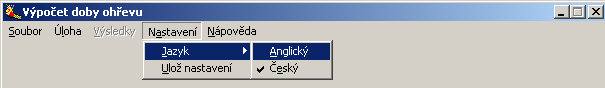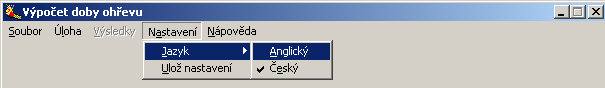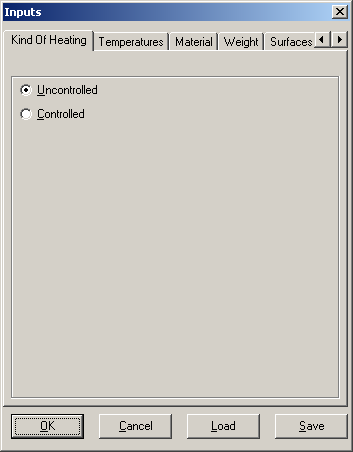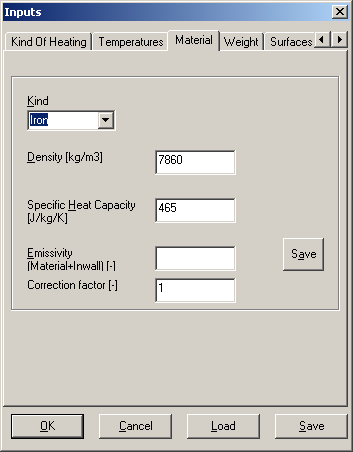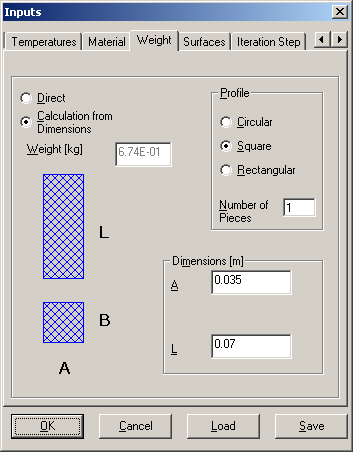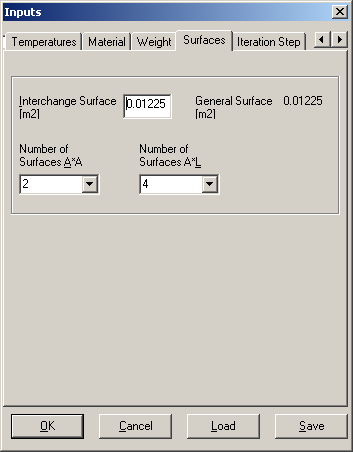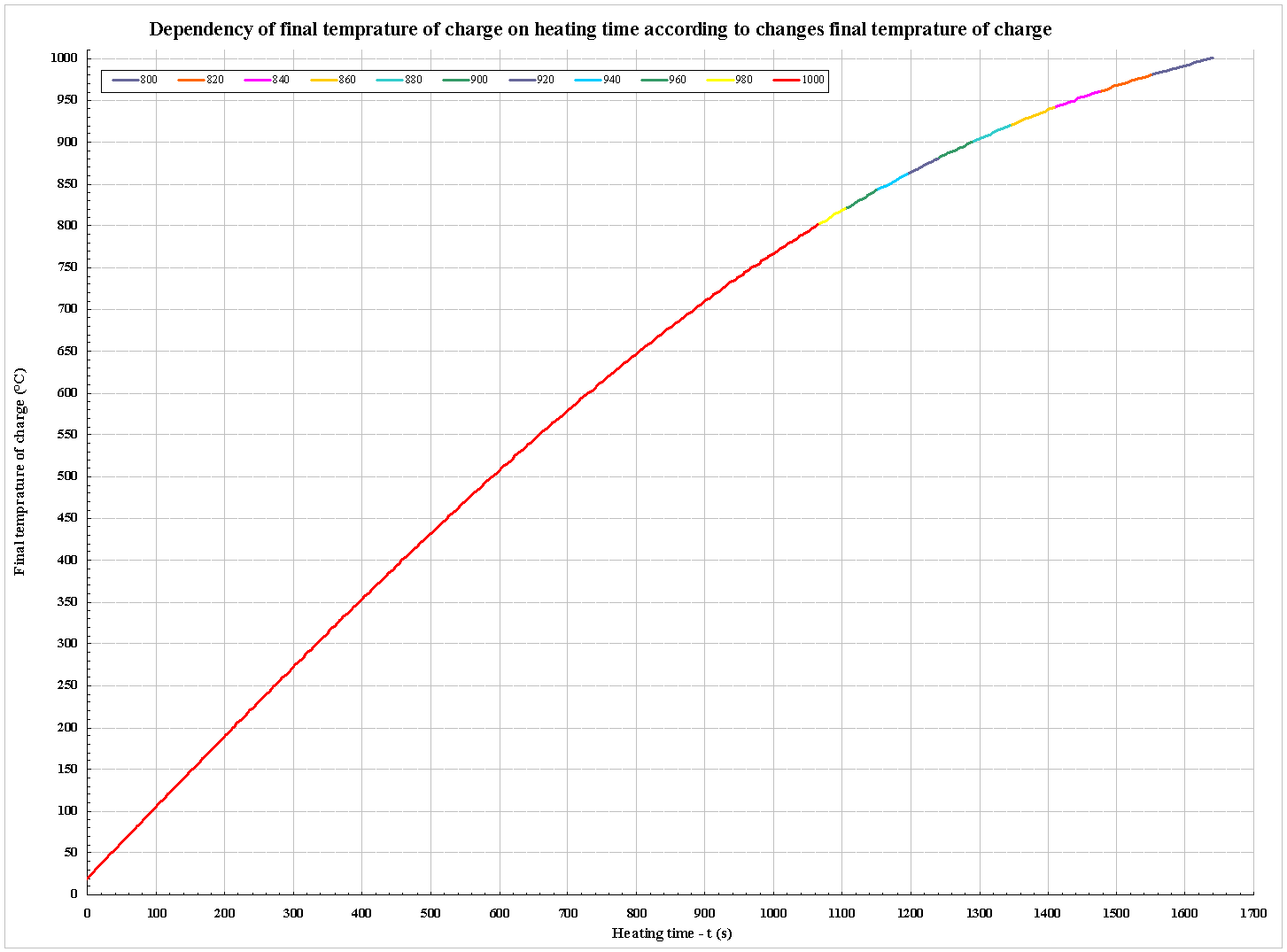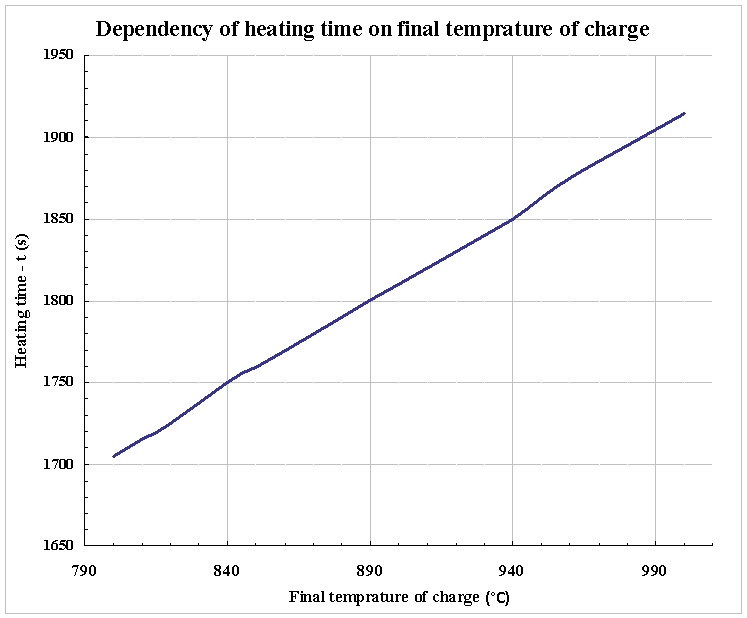SW for Indirect Resistance Heating
Install
- Unpack Ohrev_Install.zip and run Setup.exe
- After installation, from program directory run Graph.reg (because of use graphic library).
- If after running will be SW in Czech language, switch to English according:
Working with SW
- Choose Task - Inputs (F3) and:
- For 1st tab Kind of Heating select Uncontrolled.
- For 2nd write appropriate values of tempertaure according your task.
- Select Kind of Material and correct default values. Do not change the value of Correction factor (1).
- For prism or cylinder shape you can enter dimensions, for sphere you have to calculate weight and area of surface manually.
- Iteration step set to 5 seconds.
- You can save all input parameters.
- Click on OK button and
- choose Task - Run (F5) and calculation of heating time starts.
- After finishing you have to save results (File - Save in main menu). In this moment you have 1st calculation.
- One of quantities are variable. I recommende use 5-10 values in desired interval with linear step.
- After
calculation of the last value you can import all saved files in
MS Excel (output files are in text format) and perform reguested
treatment.
- And
finally for inspiration I am attaching example of results - two graphs:
Heating curve for all variants and dependence heating time according
given variable, in this case on final temperature. (added
23.3.2020)
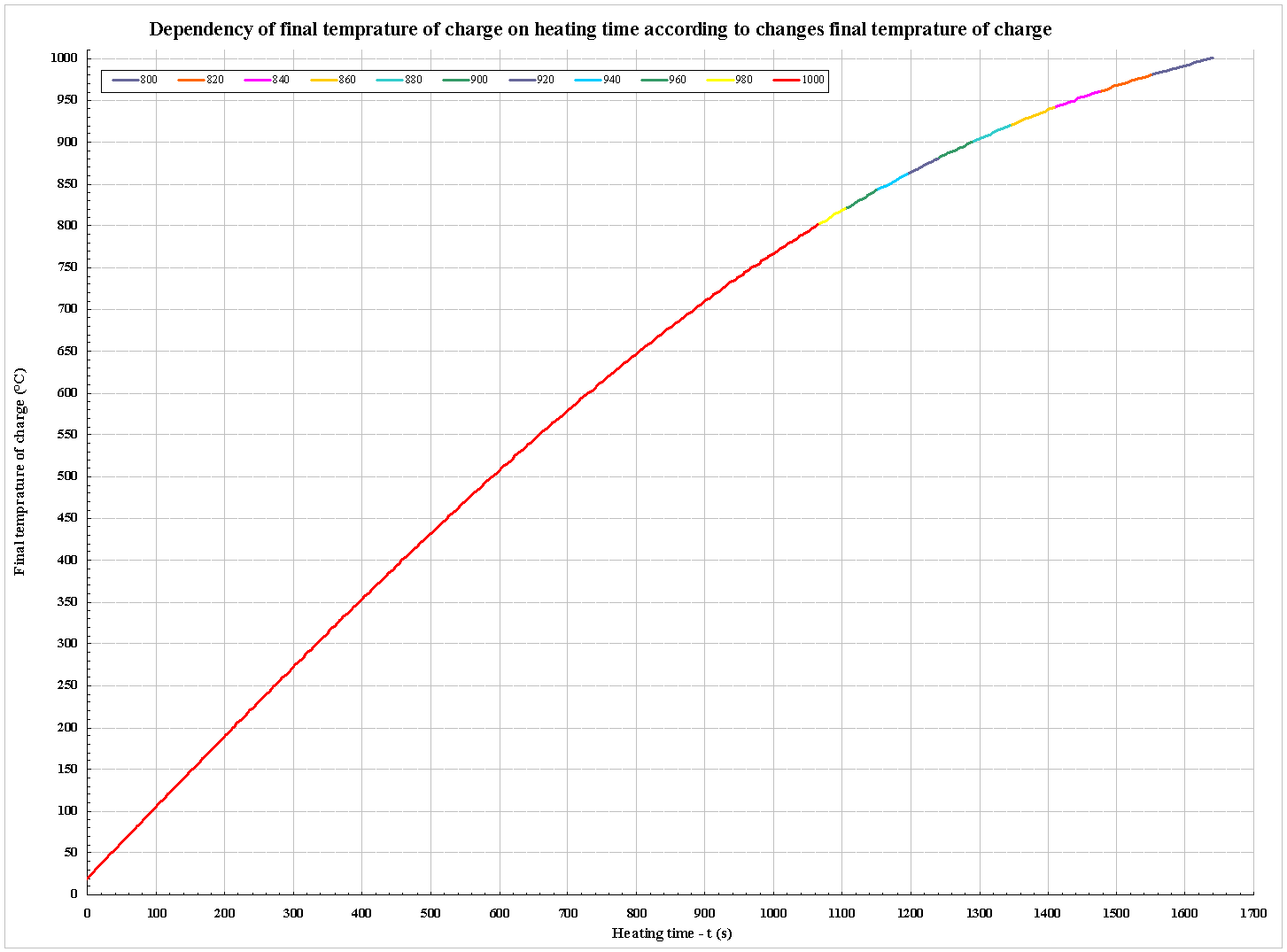
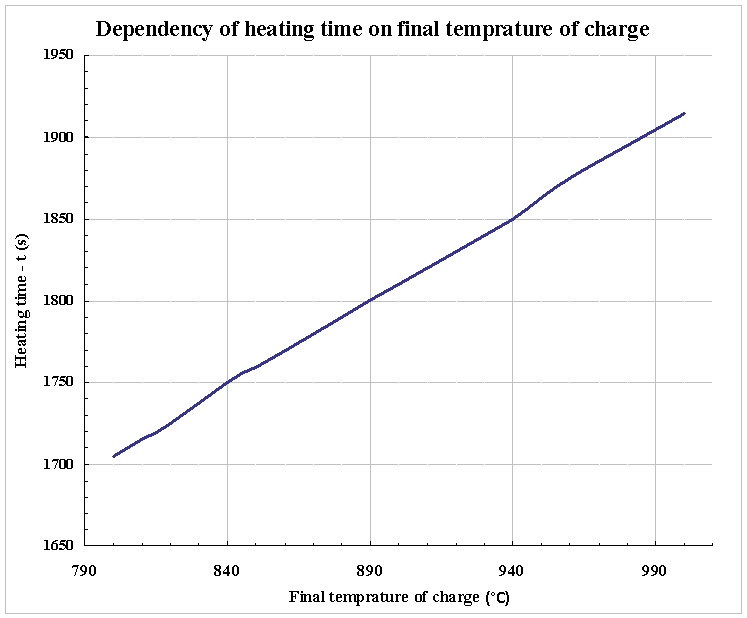
Perhaps this brief description will make your work a little easier.